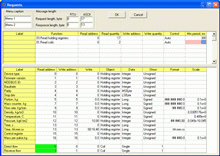Mobdus Constructor 1.7
Free Trial Version
Publisher Description
Using Modbus Constructor you can quickly create a data management model for any of your Modbus devices. Unlike other available solutions on the market which provide displaying data as columns of abstract numbers of the same type, Modbus Constructor represents each data element exactly as you need. You may define type, format or scale independently. This makes them easy to read and analyze.
In Modbus Constructor you can work with integer, long, float, double, or byte data types. Integer types may be represented as signed, unsigned, HEX or binary. The same register can be represented in various ways. For example, if there are two adjacent registers that contain long numbers, each of these registers can be given additional data fields in which their content will be represented as HEX or unsigned integer.
Data fields corresponding to your data elements (registers or discreet elements) can be arranged to your liking inside the project form window. You can specify size, color, font and caption for each field.
The discreet elements occupying a continuous addresses domain can share the same field, which makes them easier to read and saves time.
In Modbus Constructor you can setup any register data field to perform a linear transformation to convert the internal units into units of any system. For example, if a register contains pressure in mA, i.e. the device receives data from a pressure detector equipped with a current output, the resulting value can be converted to kgf/cm2 or lb/in2.
Modbus Constructor supports automatic requests for all supported functions (01, 02, 03, 04, 05, 06, 15, 16, 22, 23) with individual periods for each one.
You can setup requests to be executed via menus or dialogs. This is a convenient way of setting up control commands, changing parameters and test requests. Any project may be used for querying a device in a Master mode or simulating it in a Slave mode. For the Slave mode you may additionally include a data modification procedure operating according.
About Mobdus Constructor
Mobdus Constructor is a free trial software published in the Automation Tools list of programs, part of System Utilities.
This Automation Tools program is available in English. It was last updated on 29 March, 2024. Mobdus Constructor is compatible with the following operating systems: Other, Windows.
The company that develops Mobdus Constructor is KurySoft. The latest version released by its developer is 1.7. This version was rated by 2 users of our site and has an average rating of 5.0.
The download we have available for Mobdus Constructor has a file size of 3.15 MB. Just click the green Download button above to start the downloading process. The program is listed on our website since 2017-01-17 and was downloaded 128 times. We have already checked if the download link is safe, however for your own protection we recommend that you scan the downloaded software with your antivirus. Your antivirus may detect the Mobdus Constructor as malware if the download link is broken.
How to install Mobdus Constructor on your Windows device:
- Click on the Download button on our website. This will start the download from the website of the developer.
- Once the Mobdus Constructor is downloaded click on it to start the setup process (assuming you are on a desktop computer).
- When the installation is finished you should be able to see and run the program.